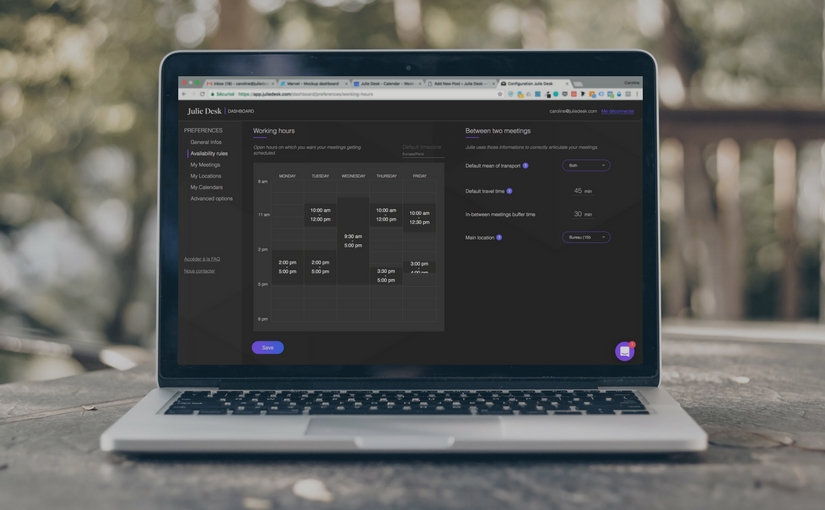No one sets up rendez-vous in the same way: you might prefer the morning to the afternoon for meetings, like using your office as a main meeting place rather than your clients, and finally you might like travelling by car, foot or camel rather than take public transport. Julie Desk adapts to your preferences! Although to be honest, we’ve never done the tested the camel one before…
The objective is to have Julie organize your meetings exactly as you would have done. But to do so, Julie must know your habits and constraints when it comes to setting up meetings.
When you subscribe to the service, we ask you to enter your preferences: the times during which you agree to set up meetings, their frequency, favorite locations, etc. But these preferences are not written in stone. Sometimes our way of working changes: a change of office, the need to finish earlier on certain days, or no longer wanting to have meetings on certain days, and so on.
Julie has always adapted to your preferences, but before you could change them, you had to send her an email to update them. It wasn’t the easiest way and many clients told us that they wanted to regain control of their preferences. That’s why we are delighted to announce the launch of the dashboard to manage your preferences!
How does Julie Desk’s dashboard work?
The dashboard is available on Julie Desk’s website. Just log in to access it.
This dashboard allows you to see which preferences you set at the time of registration and update them.
Here are some of the changes you can make:
- Need to change the time slots during which you want to set up meetings? Update them on the dashboard calendar in the tab “Availabilities”.
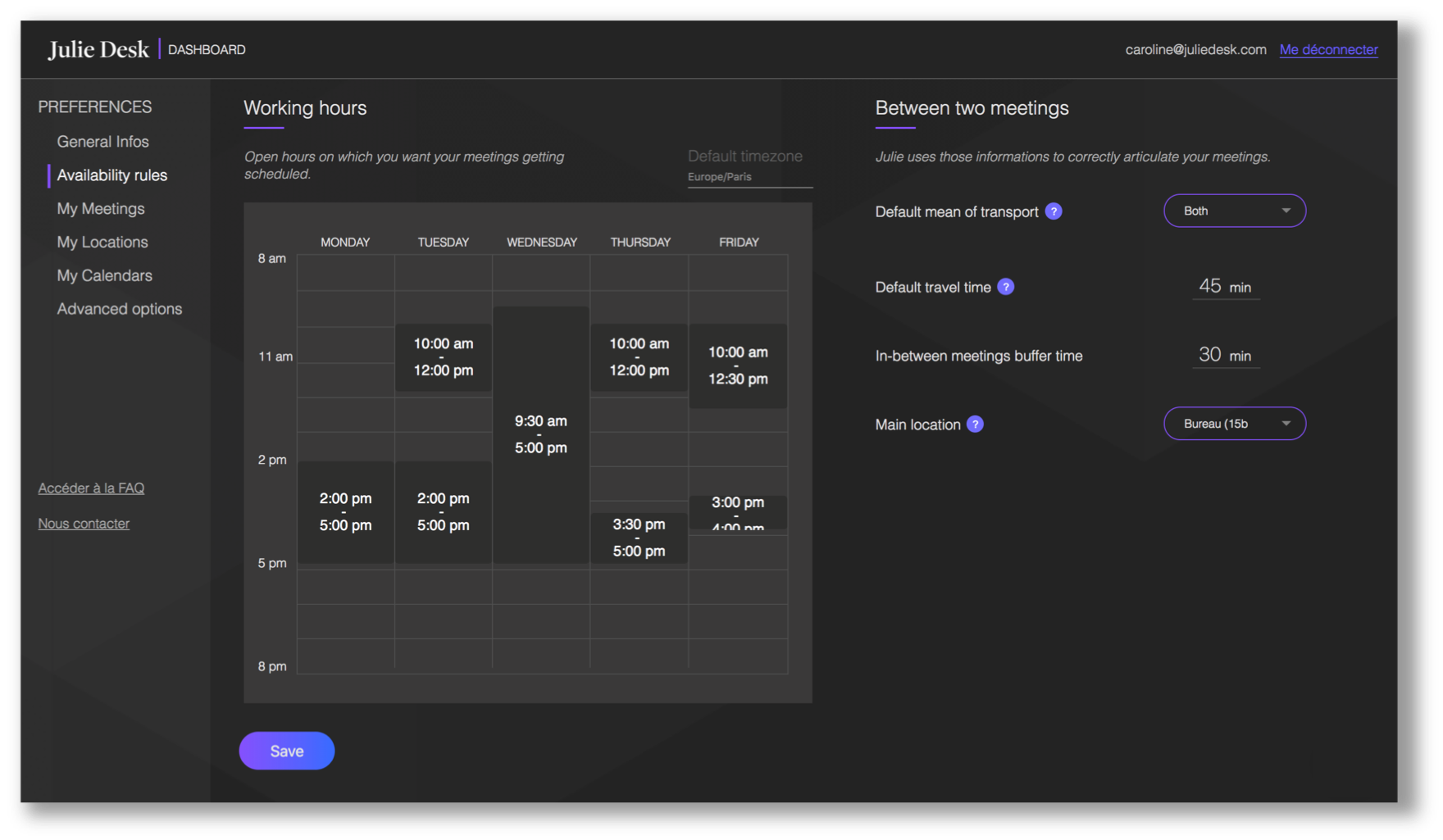
- Want to change the length of your appointments? Indicate the desired duration in the “My appointments” section.
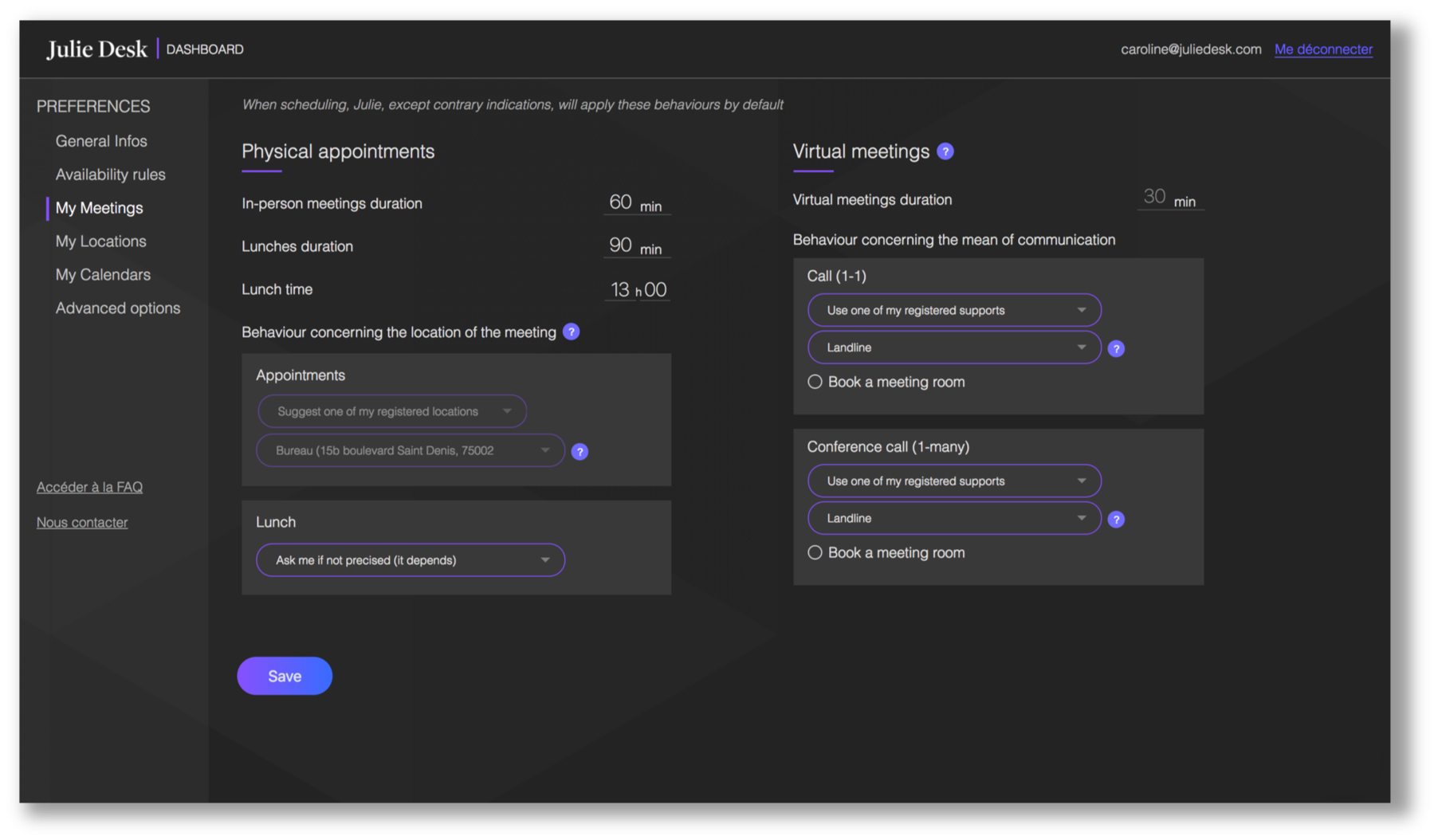
- Want to add new people to your circle of trust? Go to the Advanced Options tab.
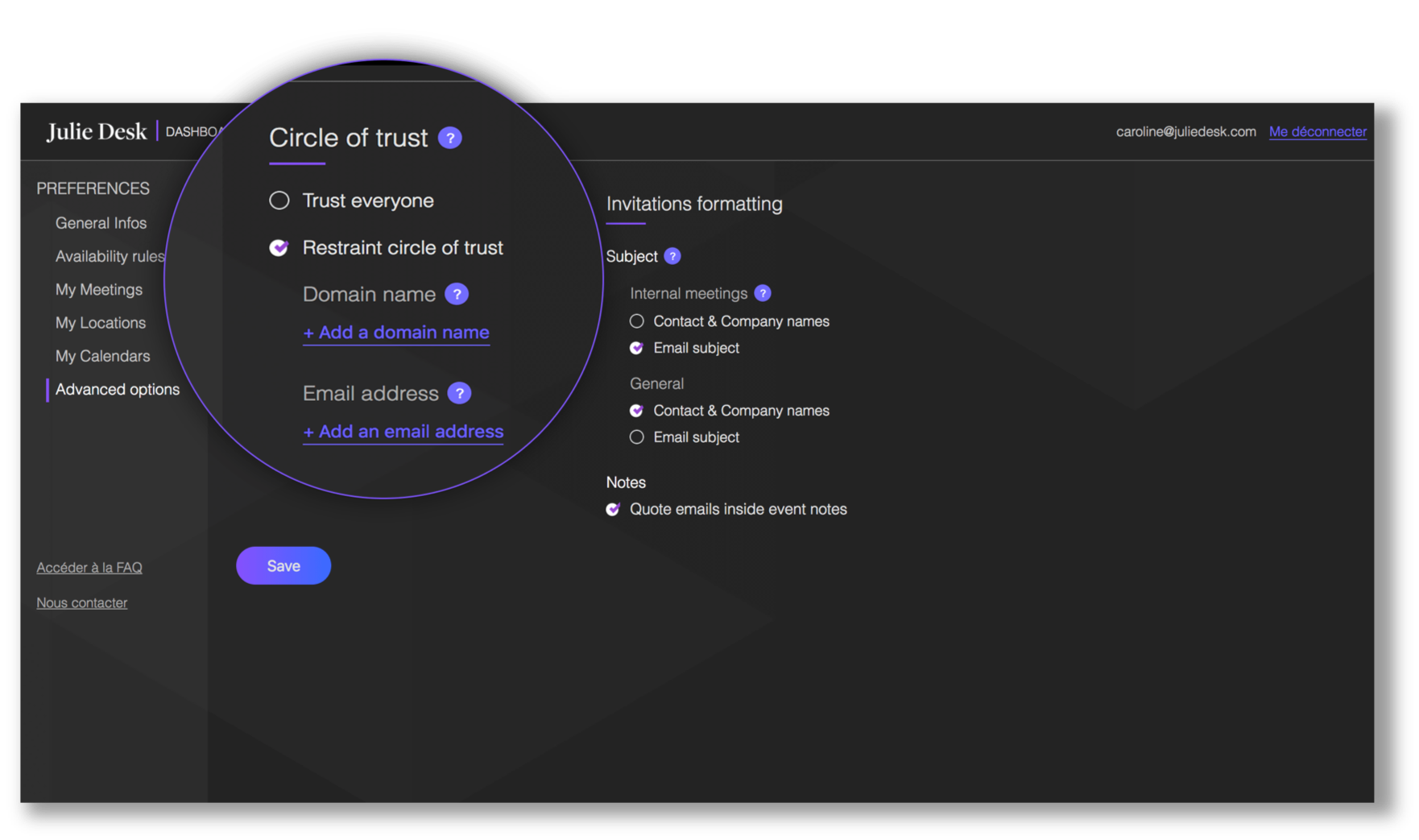
To learn more about the different update options in our dashboard, visit our Help Center or watch this video:
Manage your preferences to better manage your time
At Julie Desk, we want to let you focus on what really matters, what makes you happy! Organizing your next vacation is rather pleasant. Organizing daily appointments is much less so. Finally in my opinion, if your passion is scheduling appointments, you’re probably not in the right place…
By delegating the management of your appointments to Julie Desk, you delegate the performance of a task from A to Z, which means you delegate real responsibility to her. Julie does not want to keep coming back to you to validate the time, place, duration of appointments etc. Hence the challenge of defining her preferences.
But defining your preferences is above all a way to improve time management and optimize your calendar! Before using Julie Desk, I had never thought about how I wanted to make appointments or organize my work days, and often ended up with meetings scattered all over the place, which took a toll on my time and productivity. Having to set up my preferences with Julie Desk allowed me to define rules for setting up meetings and better structure my agenda.
It is easier to lay down rules than respect them: have you ever said “tomorrow morning I won’t take meetings” and in the end, you planned 2 calls and a meeting? Unless you tell her otherwise, Julie will always abide by the rules you have set for her which is the ideal way to finally succeed in optimizing your agenda! Why not start a free trial to find out for yourself?
For more information or comments, feel free to visit our FAQ page or contact our team.