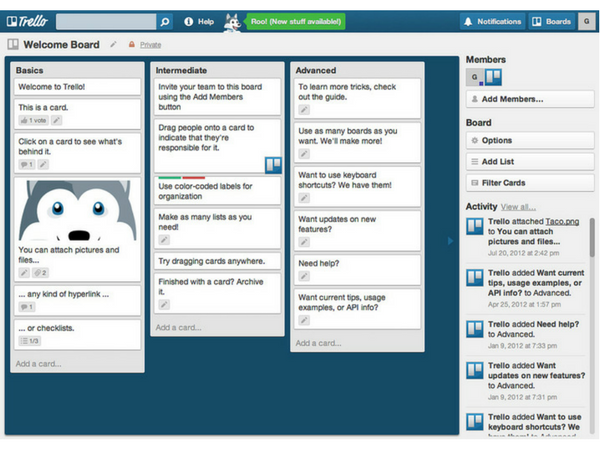Living in this digital era where Technology is king and where it is so easy to let yourself be distracted by so many things happening around us (online and offline), it is always nice to find new and better ways to stay focused on a single task at a time. Nonetheless, it is fair to say that there is a limitless amount of new and interesting tools available on a daily and it can just as easily be confusing to decide which one works best for you.
For this reason, I have selected 5 of the best time-management tools to help boost your productivity skills this year. You probably already know (and use) some of them but, in case you don’t, here goes my list:
1. Evernote
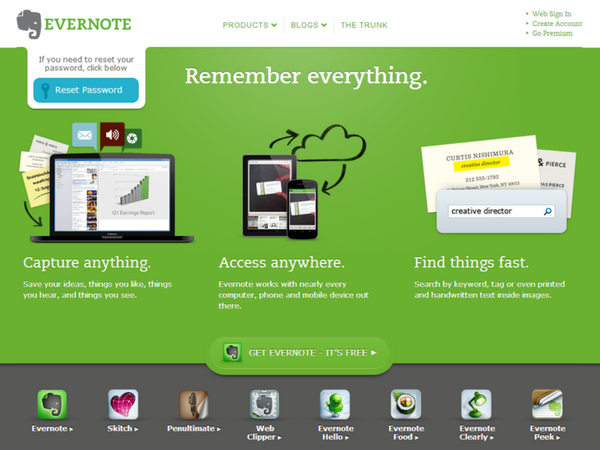
Have you ever had a great idea just as you lay in bed, ready to fall asleep and not remembered a thing in the morning? Don’t you just wish you would have written it down somewhere? well, Evernote is a great tool to help you with that. This note taking app is widely used and favored. It allows you to take notes via text, voice memos, photos, keep them for as long as you need and access them wherever and whenever you wish. It is simply the best way to remember everything.
2. Dashlane
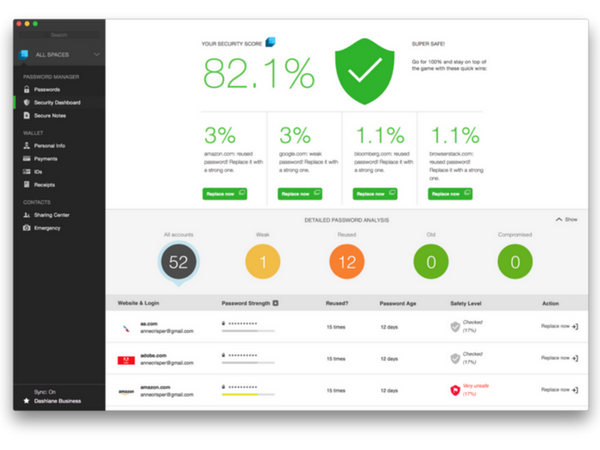
We all have thousands of usernames and passwords to keep, remember and occasionally change on just as many websites. how do you remember them all? I know I’ve always had a hard time with that.. until I discovered Dashlane. This tool is an absolute lifesaver. It stores your passwords in a secure vault and helps you update them when they have to be changed. All you need to do is install Dashlane on your device. You will only have one single password to remember and that’s the Dashlane master password. Helpful, right?
3. Trello
Trello oh Trello! At Julie Desk, we live and function thanks to this collaborative project management tool. It is just like a to-do list but it allows you to work with your team, assign tasks, add labels, set deadlines on each task, etc. You can also add comments for your different tasks, share files, etc. You can really organize your dashboard however you want: At Julie Desk, we manage tasks on a weekly basis to see the teams’ progress and better manage the time spent on each task. If you have ever used Google Keep, I can assure you that you will love working with Trello.
4. Freedom
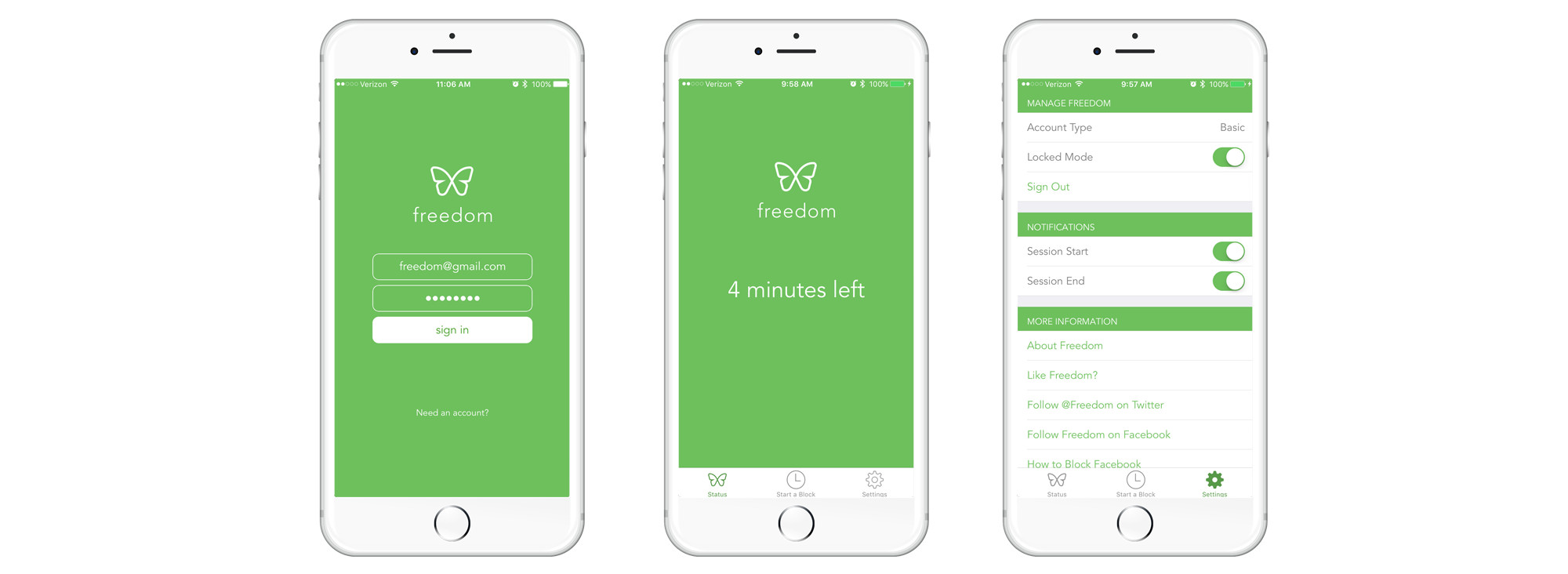
This tool is one of the most recent in my toolkit. Basically, it allows you to block distractions such as social network sites, emails or content for a specific amount of time so that you can truly focus on the immediate task(s) at hand. Doesn’t that sound awesome? I certainly think so!
5. Toggl
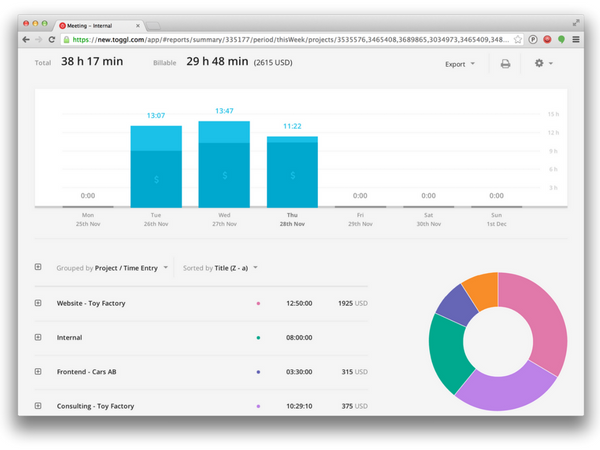
Last but not least, Toggl! I was introduced to this tool very recently and it helps me out a lot. It measures the time it takes you to finish a specific or multiple tasks. Whether you want to keep track of how long it takes you to finish an assignment or share with your team which assigned tasks take you longer to complete, this tool is for you. It is the perfect tool for your time-management skills.
There you have it! This is a personal selection in no particular order. Feel free to let us know if you already use any of them and share with us your favorite time-management tools.
Have a productive week! 😉