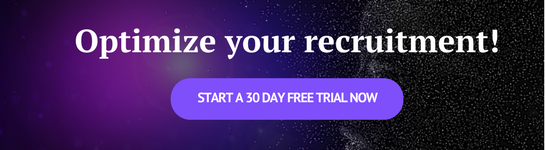Early January, Julie Desk published 7 job offers (Data Scientist, Developers, Sales, Marketing, Operation, Etc). One of our Job offers (Marketing Manager) received more than a hundred applications in 2 days!
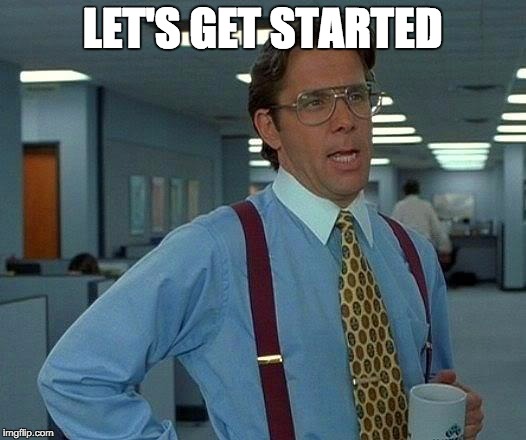
So suddenly, I needed to find a way to screen all those incoming applications without any extra hands to help.
I. Using Workable
Having all those applicants managed through workable (a very well designed Applicant Tracking System) was a big help. I did my first screen based on cover letters and resumés and I moved applicants from “Applied” to “Phone Screen”. So in the process, I rejected around 50% to 60% of applicants.
Then I had an even bigger problem! I needed to schedule more than 40 calls with candidates. Workable helps you with templating. So you don’t have to write an email to each applicant you want to screen. But you still have to actually schedule a call! And if you have a look at my calendar you’ll see that this isn’t gonna be an easy task and it will definitely be time-consuming.
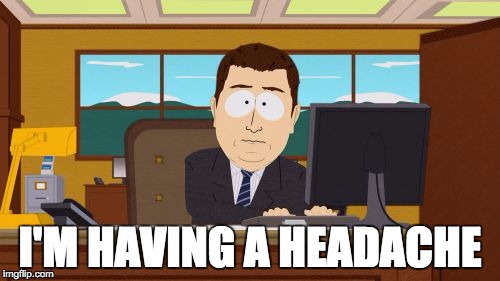
I needed to find a way to use our AI scheduling assistant Julie from my ATS! This was absolutely necessary to avoid getting crazy!
II. Mass email with Julie in CC
Workable + Julie worked like a charm and it probably saved me 1 or 2 full days of work.
Basically set a template in workable saying something like this:
Hi <first_name>,
Your profile is really interesting! I would like to jump on a call with you to discuss your experiences and skills.
Julie in CC will help us schedule a phone call soon.
Talk to you soon.
Julien
Then add Julie (our Scheduling Assistant running on Artificial Intelligence) in the CC field of this template.
Finally, select all the candidates in workable that you want to phone screen and send this template! That’s all that needs to be done.
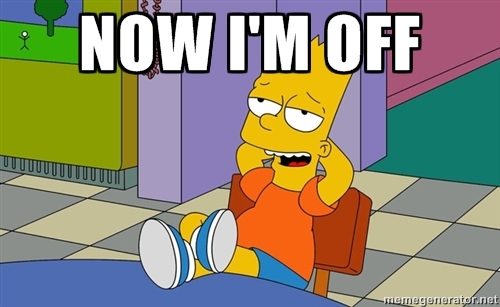
III. Enjoy your screen calls being scheduled automatically
I got back to the office the next morning and I was pleasantly surprised to see that Julie discussed with the 40 candidates during the night and scheduled calls with them in my calendar over the next 2 weeks.
I literally spent 1 min setting up the template in workable and it was done. All my recruiting sessions scheduled in one night.
We were already using Julie to schedule demo calls with prospects but we never used it for HR before, and IT ROCKS!
Every day, we’re discovering new ways in which Julie can be a big time saver, if you think of any, feel free to share them with us!