E-mail is a widely preferred tool for employees who wish to communicate with each other. But it would seem there is a limit to the advantages it can offer. In fact, many studies point to the waste of time and effort caused by the continuous flow of emails every day. The solution? Inbox Zero! Setting the goal of obtaining an empty inbox on a regular basis can be very useful to preserve one’s serenity and efficiency at work.
Email: Friend or Foe?
According to a study conducted by Adobe on the use of e-mail in 2017, 37% of people spend more than 2 hours a day on their business emails and 35% of them consult at least every hour. Even though the figures are down from 2016, they still demonstrate that, while they’re appreciated as communication tools, emails are particularly time-consuming. In addition to the loss of time that their processing may require, it should also be noted that they represent significant source of stress and mental burden for workers who receive hundreds of them daily or consult them in real time.
Objective: Inbox Zero
Inbox Zero is a technique for sorting your inbox. It is often touted as an ideal solution for those drowning in emails. Merlin Mann, an American writer and blogger, developed the concept.
The idea? Maintain productivity at work by remaining in control of your company inbox. However, this surprising concept is often misinterpreted, and many people chase after an empty inbox without enjoying the serenity provided by the method they apply. In other words, you must not be deceived by the title of this technique. Inbox Zero aims to allow us to regain control over our emails and not necessarily delete them from our inboxes entirely.
The Inbox Zero method in practice
1 – Archive
You have just received an e-mail that does not require any action on your part and is of no use in carrying out your professional mission. Archive it! Inbox Zero is based on a simple idea: once read, an e-mail has no place in your inbox.
2 – Forward
If you’ve received an email that requires a reply but one of your colleagues would be better than you at handling this type of request, transfer it to them directly and archive it. Knowing how to delegate is essential when you want to increase your productivity. It isn’t a question of resting entirely on the shoulders of others but simply maximizing the skills of each individual.
3 – Taking action
Why postpone until tomorrow what can be done today? If you can answer the email you received quickly – in 2 or 3 minutes max – do it as soon as possible! This will free your mind and allow you to clear your inbox more efficiently.
4 – Planning
If the email you’ve received requires a significant response time to answer the request (you might need to check with a colleague, do research etc.), enter the action on your to-do list and move the email to a dedicated folder or archive it.
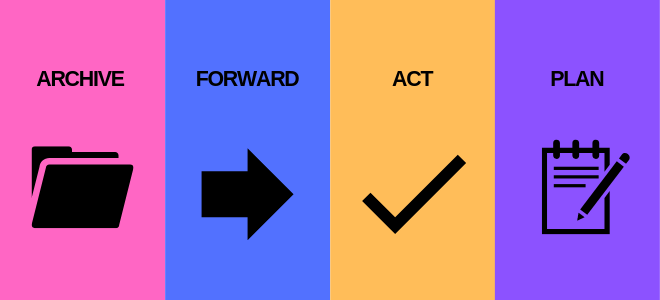
A toolbox to manage your emails more efficiently
Boomerang is a tool that offers many features and can, undoubtedly, help you regain control over your email. It allows you to select when certain e-mails will be sent. In addition, archived emails reappear in your inbox for processing later. To note: Boomerang only works with Gmail!
Timyo is a tool that “regulates e-mail communication by empowering the sender and
promoting disconnection times”. More precisely, it offers you the possibility to
inform your interlocutor whether the email sent is waiting for a response. In addition, it allows you to receive emails you’ve marked as prioritized by date.
If This Then That allows you to automate common tasks by creating interactions between the different digital tools you use on a daily basis. For example, you can automatically save e-mail attachments in your Dropbox or program the addition of tasks on a to-do list app each time you receive a priority email.
Slash is a tool that allows you to eliminate the endless e-mail traffic that often accompanies the organization of business meetings… A single e-mail to Slash and it’s settled! One more step towards Inbox Zero!
Setting the goal of obtaining an empty inbox on a regular basis appears to be a solid solution to maintain productivity at work. However, you should not give in to the temptation of achieving Inbox Zero on a daily basis. You risk getting into the habit of compulsively checking your e-mails. Accepting that your email address won’t always be perfectly organized at the end of a day is also part of the process!
Any feedback on your experience with Inbox Zero? Let us know!

